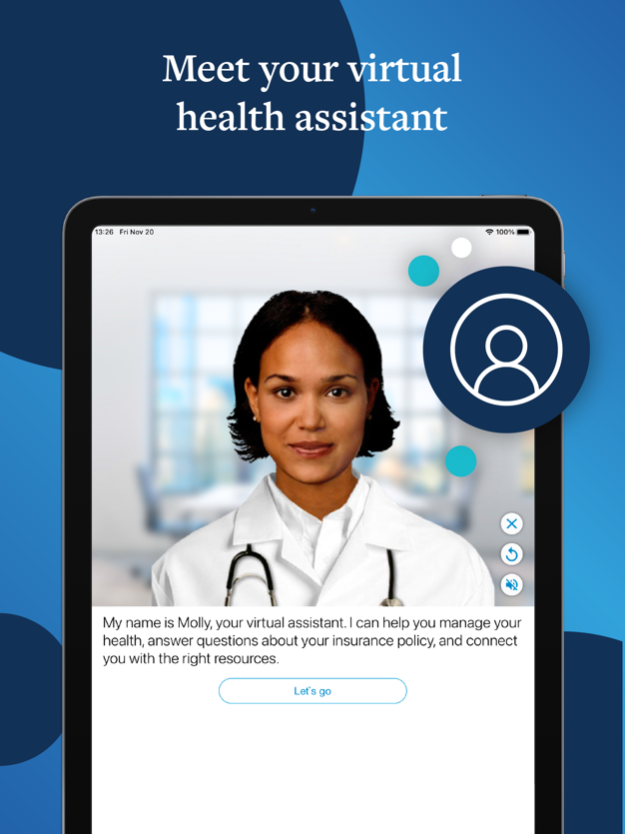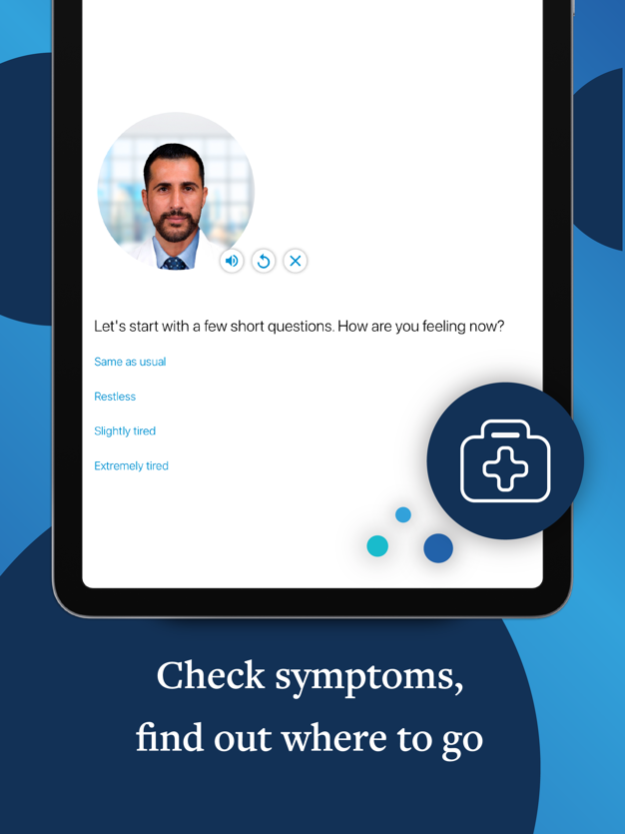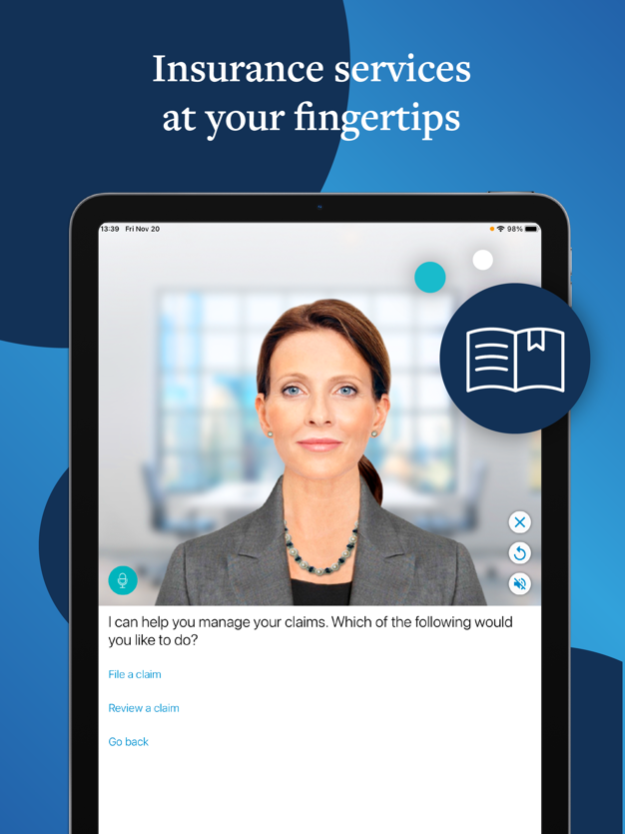Sensely 3.14.1
Continue to app
Free Version
Publisher Description
Sensely’s avatar and chatbot-based platforms assist insurance plan members and patients with the insurance services and healthcare resources they need, when they need it. The easy to use app enables enterprises to converse with their members in an entirely new way, combining the empathy of human conversation with the efficiency and scalability of technology.
With the Sensely app, patients have several options (depending on their provider) including:
- checking symptoms and connecting with someone if necessary
- managing chronic conditions such as Heart Failure, Diabetes, Asthma, and COPD
- receiving self-care from a rich repository of medical knowledge
- scheduling in-person clinician appointments
- locations of the nearest pharmacies, access to other medical professionals
- Sensely may also request health data from HealthKit, for use in assessments to offer personalized advice.
Dec 28, 2022
Version 3.14.1
Bug fixes
About Sensely
Sensely is a free app for iOS published in the Health & Nutrition list of apps, part of Home & Hobby.
The company that develops Sensely is Sense.ly Corporation. The latest version released by its developer is 3.14.1.
To install Sensely on your iOS device, just click the green Continue To App button above to start the installation process. The app is listed on our website since 2022-12-28 and was downloaded 0 times. We have already checked if the download link is safe, however for your own protection we recommend that you scan the downloaded app with your antivirus. Your antivirus may detect the Sensely as malware if the download link is broken.
How to install Sensely on your iOS device:
- Click on the Continue To App button on our website. This will redirect you to the App Store.
- Once the Sensely is shown in the iTunes listing of your iOS device, you can start its download and installation. Tap on the GET button to the right of the app to start downloading it.
- If you are not logged-in the iOS appstore app, you'll be prompted for your your Apple ID and/or password.
- After Sensely is downloaded, you'll see an INSTALL button to the right. Tap on it to start the actual installation of the iOS app.
- Once installation is finished you can tap on the OPEN button to start it. Its icon will also be added to your device home screen.